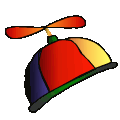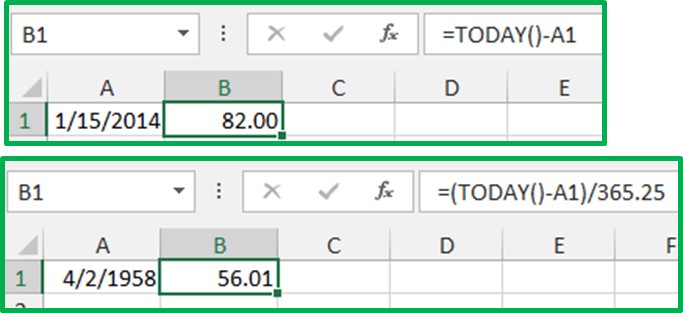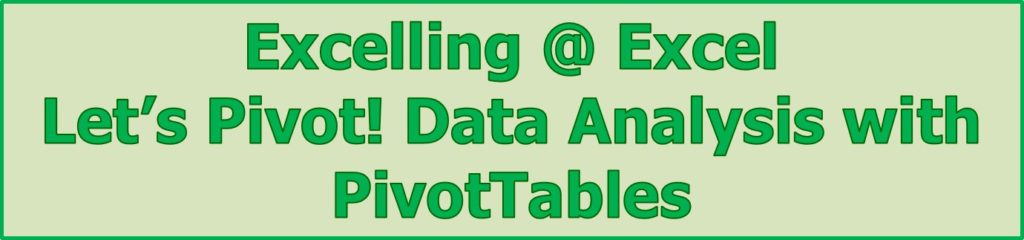
Let’s Pivot! Microsoft’s Excel makes analytics easy with PivotTables. PivotTables summarizes tons of information, so managers can make wise business decisions based on accurate and easy to understand analytics. We’ll include PivotCharts with our PivotTables and use PivotTables for many industries, including sales, human resources, operations, marketing, administration, finance, and more!
This is part of the LOL! Lots of Learning training program, which includes 3+ hour live, Zoom webinar Friday, August 28, 10:00 – 1:30, PDF Manual, practice files, and Certificate of Achievement. All this for $29.99. Thanks and enjoy Pivoting. Thanks! Visit the Excelling @ Excel: PivotTable page for content and a video of our session. ENJOY!
Register for your class here. Thank you!
My Excelling @ Excel training program has enjoyed 20 years of success at universities, conferences, and many clients. This comprehensive technical education on Microsoft’s Excel covers fundamentals, essentials, intermediate, and advanced sessions. Note: These classes are not for those new to Microsoft Office/365 or Excel and have never used the application; a basic understanding of Excel is a requirement. I designed these classes for the novice to advance users of Excel and everyone in between.
I list my full catalogue of Microsoft Excel sessions below as hyperlinks. You’ll find detailed descriptions of these sessions using the class hyperlink. The list is in progression order from casual user to the advance user. Based on your skill level, you may take the classes in any order and subject you like, unless you are a novice user – please use the progression of the classes.
Enjoy Excelling @ Excel with me and boost your Excel skills. Remember: No one has ever been fired or laid off because they knew too much about Microsoft’s Excel! Register for your class here. Thank you!


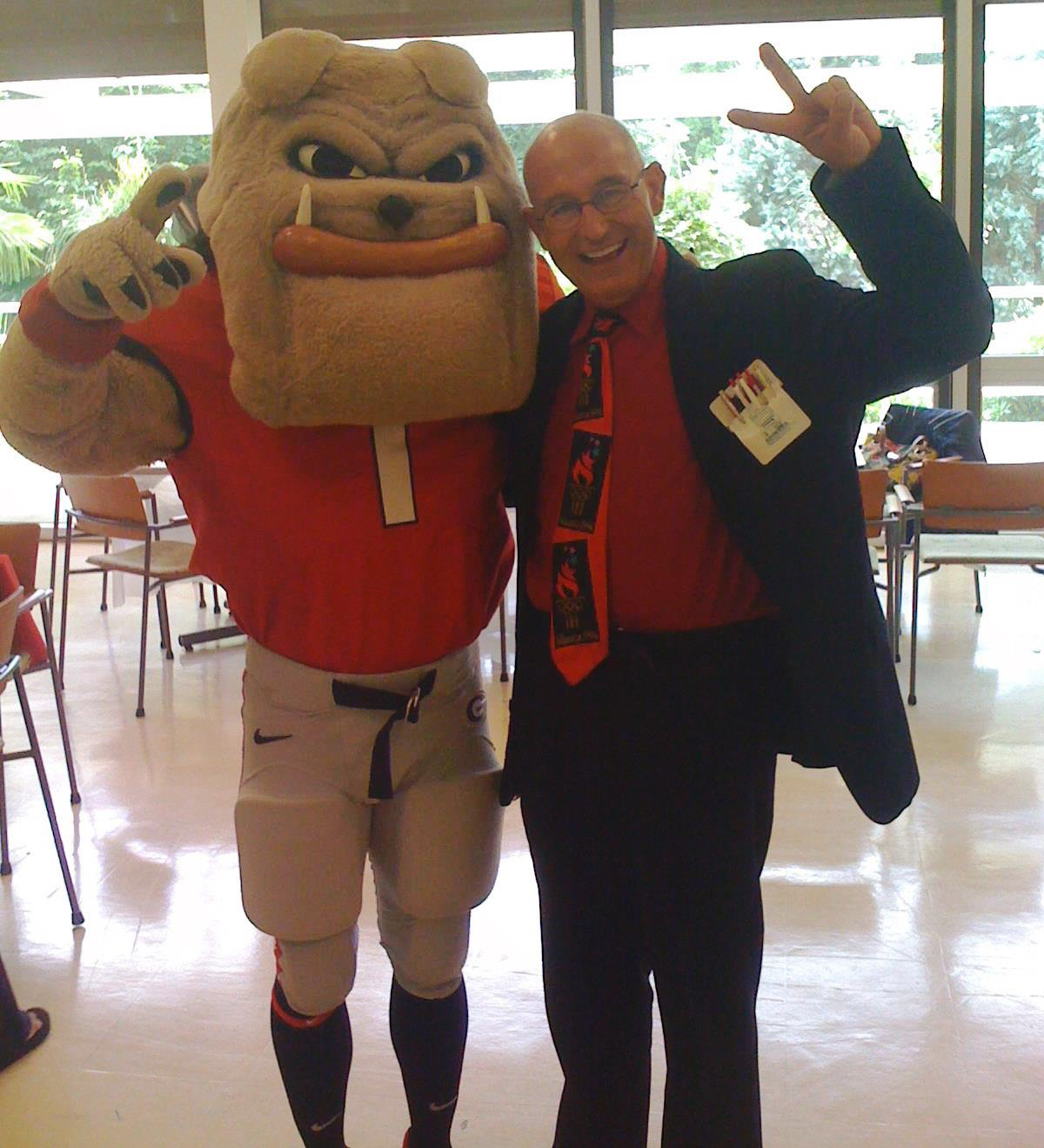

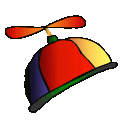
 Presenting for one of my favorite organizations and industries – my accounting friends. The Southeastern Accounting Show is a great event with over 1,000 accountants and finance folks in one place; how will there organizations cope with them out of the office for a couple of days?! I love my accountant, Lynn; she keeps me out of jail and off of the IRS nasty list. All businesses, small, large, or, like me, self-employed, must have an accountant, even before a lawyer.
Presenting for one of my favorite organizations and industries – my accounting friends. The Southeastern Accounting Show is a great event with over 1,000 accountants and finance folks in one place; how will there organizations cope with them out of the office for a couple of days?! I love my accountant, Lynn; she keeps me out of jail and off of the IRS nasty list. All businesses, small, large, or, like me, self-employed, must have an accountant, even before a lawyer.