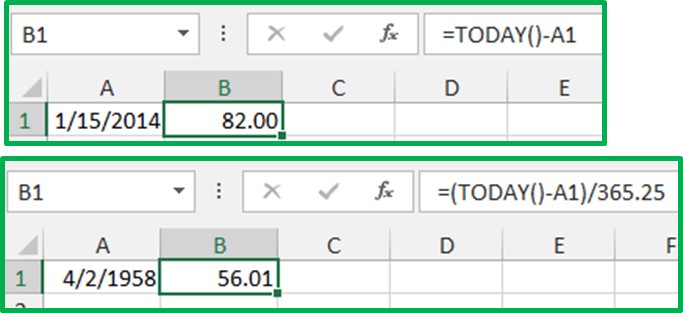TechTip: Celebrate TODAY() in Excel. The TODAY() function in Excel is versatile. Simply typing =TODAY() in a cell displays your computer’s current date. Using this function in a formula calculates the information in days. For example, in a blank worksheet in cell A1 type 01/15/2014 and in cell B1 enter =TODAY()-A1. Excel may display the result as date, so change the cell’s format to a number as displayed below. Excel displays the number of days (after changing your format to number). This is great for calculating 30-60-90 day money or days since a customer appointment; anytime you want to calculate the difference in days. The calculations for measuring in years is: =(TODAY()-A1)/365.25; my birthday and age appear below (SHAME!). Both calculations display below in a picture. So, enjoy TODAY()!
Greg Creech
THE Speaker – Technology, Humor, Education