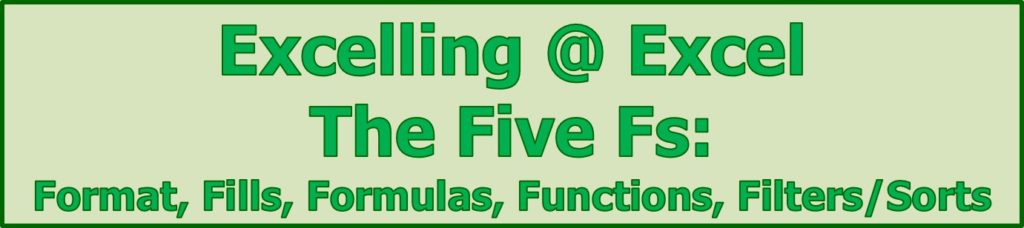
Course Description
Overview
This course is designed for current users of Microsoft Office and Excel. This course builds on the FUNdamentals of Excel course. We will learn the important 5Fs of Excel: Formatting, Fills, Formulas, Functions, and Filters/Sorts. In formatting we will explore custom and special formatting for SSN, Phone Numbers, and how to create your cell style. We will use fill for dates, numbers, formulas/functions, and how to create your fills. We will work with SUM, AVERAGE, COUNT, COUNTA, TODAY, CONCATENATE, and other functions. We will learn and use the different references: Relative, Absolute/Mixed, and 3-D references. Finally, we will work with Excel as a database/table for filtering and sorting data using multiple criteria.
Prerequisite: Current Microsoft Office and Excel user. Comfortable with the Windows Operating system. The Excelling @ Excel FUNdamentals course.
Learning Objectives
After completing this program, participants will be able to:
- Know how to create custom and use special formats.
- Employ Conditional Formatting based on various criteria.
- Use AutoFill to save lists and for dates, text, numbers, and formulas and functions.
- Develop formulas and functions in Excel for tables and database.
- Filter and sort your information quickly for date ranges, numbers, and text lists.
Course Content
- F1 – Formatting
- Merge and Center, Text Orientation, Fills and Borders,
- Conditional Formatting,
- Styles and creating your own style for cells, rows, and columns,
- Special formats for SSNs, Phone numbers, and Zip Codes,
- Custom formats for creating your own format.
- F2 – Fills
- Text, Dates, Numbers, and Formulas and Functions,
- Custom Lists,
- Flash Fill.
- F3 – Formulas
- Syntax for creating formulas,
- Calculate time periods for days and years,
- Difference formulas,
- Various references in Excel for relative, absolute/mixed, and 3-D References.
- F4 – Functions
- SUM, AVERAGE, COUNT, TODAY,
- CONCATENATE, LEFT/RIGHT
- Linking worksheets with a formula/function
- F5 – Filters/Sorts
- Table/Database rules and guidelines,
- Filtering a table/database for date ranges,
- Filtering for number ranges, Top/Bottom criteria,
- Filtering for specific text or text that begin, end, or contain text characters,
- Sorting a table/database using one and multiple criteria with custom sorts,
- Sorting a worksheet that is not in a table/database format.
