
Returning to Toronto for the fabulous Administrative Professional Conference of Canada with over 500 women and 3 men.



Returning to Toronto for the fabulous Administrative Professional Conference of Canada with over 500 women and 3 men.

![]() I have a new Windows 10 manual updated for the Anniversary Edition and a hot-of-the-press Office 2016 and More manual. The “Win with Windows 10” book covers new features, like Cortana, Task View, and Settings. The “Sweet 16! Office 2016 and More” book includes versions 2010 and 2013 and covers new features and productivity with Excel, Word, PowerPoint, and Outlook. These comprehensive books provide current Windows and Office clients with full color and step-by-step instructions with big fonts and lots of screen shots.
I have a new Windows 10 manual updated for the Anniversary Edition and a hot-of-the-press Office 2016 and More manual. The “Win with Windows 10” book covers new features, like Cortana, Task View, and Settings. The “Sweet 16! Office 2016 and More” book includes versions 2010 and 2013 and covers new features and productivity with Excel, Word, PowerPoint, and Outlook. These comprehensive books provide current Windows and Office clients with full color and step-by-step instructions with big fonts and lots of screen shots.
 Here’s your technology and soft skills summer school. Attend Millennium Manager – How to Supervise and Manage in the Digital Age at no cost with the discount code ManageMe. Move from zero to hero with Microsoft Excel and PowerPoint with the popular Excelling @ Excel series and How to present like a Pro – PowerPoint Pizazz. Also, Office 365/2013/2013 and Windows 8 in August. Stay tuned and stay informed.
Here’s your technology and soft skills summer school. Attend Millennium Manager – How to Supervise and Manage in the Digital Age at no cost with the discount code ManageMe. Move from zero to hero with Microsoft Excel and PowerPoint with the popular Excelling @ Excel series and How to present like a Pro – PowerPoint Pizazz. Also, Office 365/2013/2013 and Windows 8 in August. Stay tuned and stay informed.![]()
Hi, Everyone!
Special thanks to Richard Hemma, Senior Director of Sales Corporate and Commercial Pearson – Certiport for his presentation and information. He provided valuable information on the value of certifications, taking exams, location issues, and offered members of this MOS Study/Support Group a free trial of GMetrix – the practice test and training tool for MOS certifications. You will want to register and view this webinar. Here are the links: Registration link and Recording link.
Here are quick notes from the webinar and our plan for 2015.
In 2015, we will continue our monthly (or so) webinars with the next webinar in mid-January. We will update our certification plan and process and answer several exam questions for two applications. Plan now to make your New Years resolution about certifying next year and perhaps as you wait for Santa take some practice tests and study! I’ll send the content, date, and time for January’s webinar after January 2. Happy Holidays and Enjoy your learning.
I am honored to present in February – April for the International Association of Administrative Professional’s (IAAP) TEC 15 conferences. These technology conferences cover a wide range of technology and office productivity sessions and span a variety of job titles from Administrative/Executive Assistants to Program Managers/Coordinators, Project Managers and Coordinators, CPAs, Lawyers, you name the job title and these conferences benefit. Here is a list of cities and dates:
Here’s the link for more information: http://www.iaap-tec.org/home.
I’m teaching Microsoft’s Office Applications including Data Analysis and Functions of Excel, PowerPoint Pizzazz, Take Note! It’s OneNote, and performing my popular technology humor show, “Technology Bytes: And it just bit my funny bone” at lunch.
Here are links to some of my sessions:
Thankfully our good, old (and some new) keyboard shortcuts are available. No matter what keyboard device you use tablet, laptop, or desktop these Windows shortcuts save time.
Click here for a free download of my Windows 8 or Windows 7 PDF cheat sheet of more shortcuts, but here are some of my favorite:
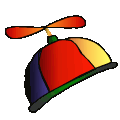 Fall into Success with Microsoft Excel and PowerPoint learning plus iPad learning to start the new year. Classes are 8:30AM – 1:00 PM at First Metropolitan Community Church, 1379 Tullie Road, Atlanta, 30329 (I-85 and North Druid Hills across from Executive Park. The fee is $75 which includes practice files, extensive handout/manual, light breakfast, juice/water, and unforgettable learning. Click here to register and for more information about the classes. Here is a schedule of classes:
Fall into Success with Microsoft Excel and PowerPoint learning plus iPad learning to start the new year. Classes are 8:30AM – 1:00 PM at First Metropolitan Community Church, 1379 Tullie Road, Atlanta, 30329 (I-85 and North Druid Hills across from Executive Park. The fee is $75 which includes practice files, extensive handout/manual, light breakfast, juice/water, and unforgettable learning. Click here to register and for more information about the classes. Here is a schedule of classes:
Learn to create and then maintain a dynamic website using WordPress with me at Emory University’s Continuing Education Center on October 10 and 17. This two day class will teach you how to create a WordPress from establishing a Domain Name and Web Hosting account to customizing posts, pages, media, and themes. Here’s a link for the full syllabus: WordPress and Greg Creech and here’s a link to the Emory University Continuing Education Center: www.ece.emory.edu. Come and learn with enjoyment and WordPress.
I am developing the schedule for technology training and education for the autumn beginning in September through November. So, stay tuned and enjoy your summer.
For the love of learning! Click here to register for a class! Let’s Excel to the next level of Microsoft’s Excel with this important areas of Excel for better business management and productivity. Coming in June – iPad for the iGeneation – make the most of your iPad with this class. Here is a schedule of upcoming classes for May and June:

Classes held at First Metropolitan Community Church, 1379 Tullie Road, Atlanta, GA 30309. These classes are BYOC – Bring Your Own Computer and are from 9:00 AM – 1:00PM, please arrive at 8:30 to set-up your computer and download files. Contact Greg at 404-299-1706 or greg@gregcreech.com. Thanks and look forward to our time together. Click here to register for a class!
Look for new classes and returning favorites such as Excelling @ Excel and PowerPoint Power Presentations. The new schedule will be available in early February. THANKS!
As the Holidays approach, let me educate and entertain you with my holiday performance entitled: “Gifts that Don’t Require a Battery.” This a humorous and musical presentation with a business message for all holiday events. Also, give the gift of learning with an Outlook class on December 8 and PowerPoint class in January. Look for new offerings in 2012 including:
Happy Holidays!