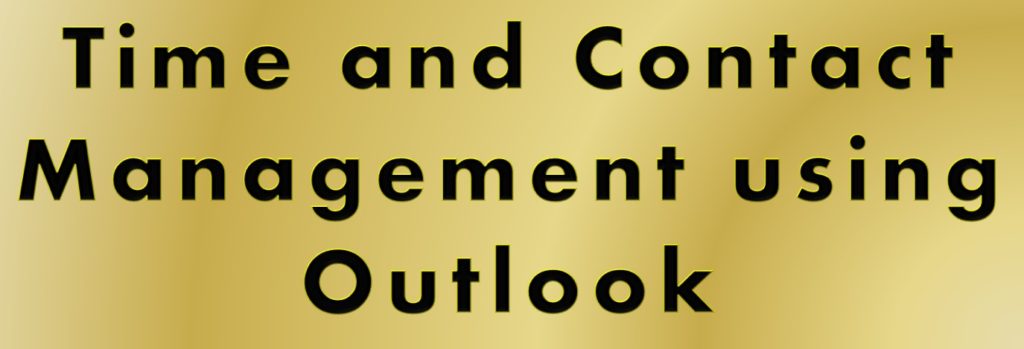
Course Description
Overview
Tired of wading through 1,000s of emails and contacts to find the item you want? Frustrated with disorganization and wasting time in Outlook? I designed this course for you! Learn from a master of time and client management that is Microsoft Certified in Outlook, too. Know and implement important shortcuts as you become quicker, stronger, and better at employing time tested contact and time management principles using Outlook’s calendar, email, and contact tools. You will learn important time and contact management skills using Outlook that increases your productivity through Outlook’s color categories, customizing toolbars, and shortcuts, sorting/filtering data, changing your calendar, contact, and email views, prioritizing opportunities, and information management. Time to save time and become more productive and develop a positive Outlook!
Prerequisites
This is course is not recommended for those new to the computer nor comfortable with basic operations of Windows and Microsoft’s Outlook. Students should be comfortable using the basic operation of Outlook.
Objectives
Upon successful completion of this course, students will be able to:
- Organize contacts, appointments, and mail using methods that easily locates information using color and text,
- Set important options for your email and filter/sort your emails,
- Create rules to manage incoming emails,
- Schedule and handle appointments, meetings, and events,
- Ability to market and communicate to individuals and groups with greater ease through Quick Steps, categories, and color organization,
- Understand and use folder organization,
- Create reminders, follow-ups, tasks, and to-do lists to help keep you organized.
Course Content
Lesson 1: Outlook Today and the Interface
- Use Outlook Today to display calendar, email folders, tasks, and the To-Do bar at a glance,
- Customize Outlook Today folders, settings, and color scheme,
- Add buttons to the Quick Access Toolbar, including My Documents and My Computer,
- Shortcuts and Tips N Tricks in using Outlook.
Lesson 2: E-Mail Management
- Use Quick Steps to create team emails,
- Set important options for e-mail,
- Show the To-Do bar for your calendar and tasks,
- Customize the Reading Pane,
- Manage email with folders and sub-folders,
- Set Rules for incoming messages,
- Sort and filter emails with ease,
- Use an email to create appointments and contacts.
Lesson 3: Calendar and Time Management
- Set appointments and events,
- Organize Calendar through categories,
- Follow-up on important dates and events,
- Create and edit recurring appointments and meetings,
- Examine important views for Daily, Weekly, Monthly, and table views for categories and other custom views,
- Add and edit Outlook contacts.
Lesson 4: Task and To-Do List Management
- Create tasks,
- Update tasks and provide status reports,
- Create and use Follow-ups and To-Do lists.
