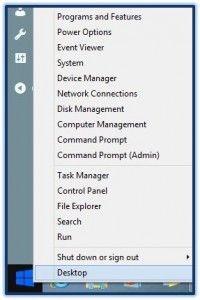Windows 8.1 – Tech Tip – The Mini Start Menu – On your Desktop you may right click (or for touchscreen press and hold for a moment) the Start button in the lower left corner to see a shortcut menu. The shortcut menu allows you to perform popular tasks, such as restarting and shutting down, and to navigate to the Control Panel, Task Manager, and File Explorer. This is a simplified version of our former Start menu and displays at left.
So, get off to a great Start early and often using this great menu!